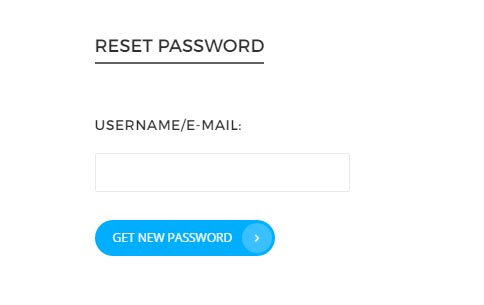Registration form is a simple shortcode that can be placed in any page, although we made it automatic for you.
![]()
Attributes:
This shortcode can be added in one of 2 ways:
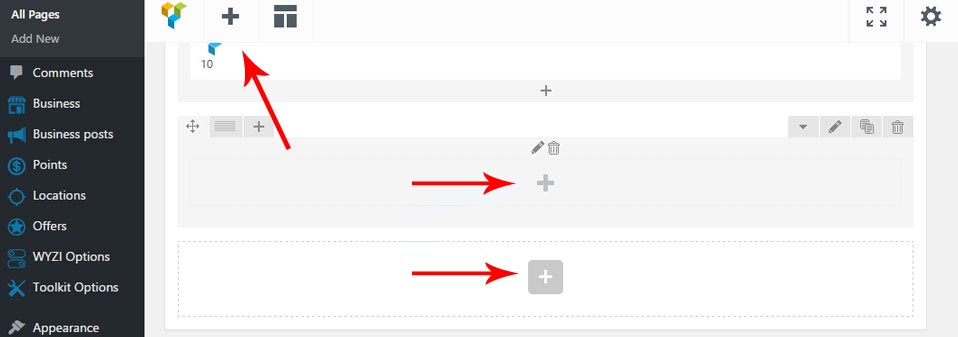
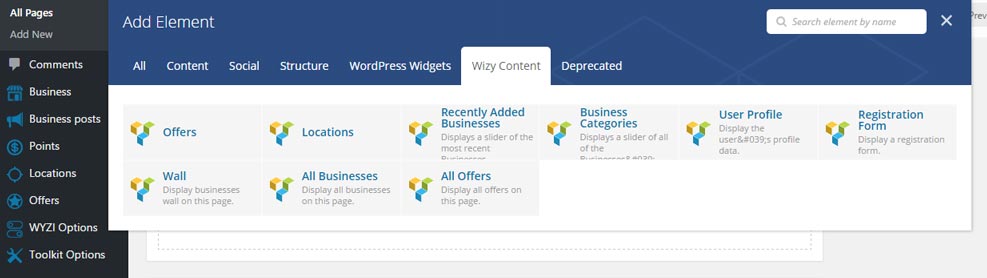
In order for the form to be functional, first enable registration by going to your wordpress Dashboard -> Settings -> General and check the box that says anyone can register,then click save changes.
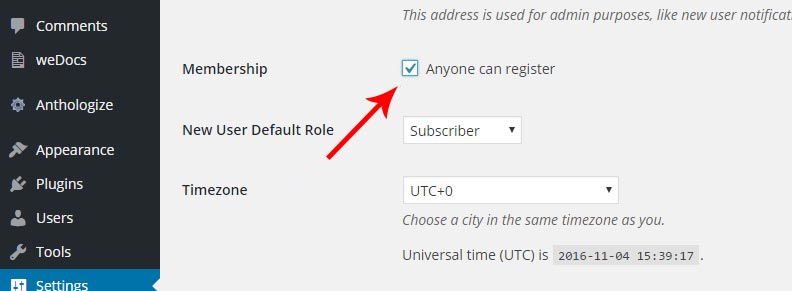
This shortcode doubles as a registration and sign in form, as a user can click a link in the form that directs him to a sign in form if he already has an account.
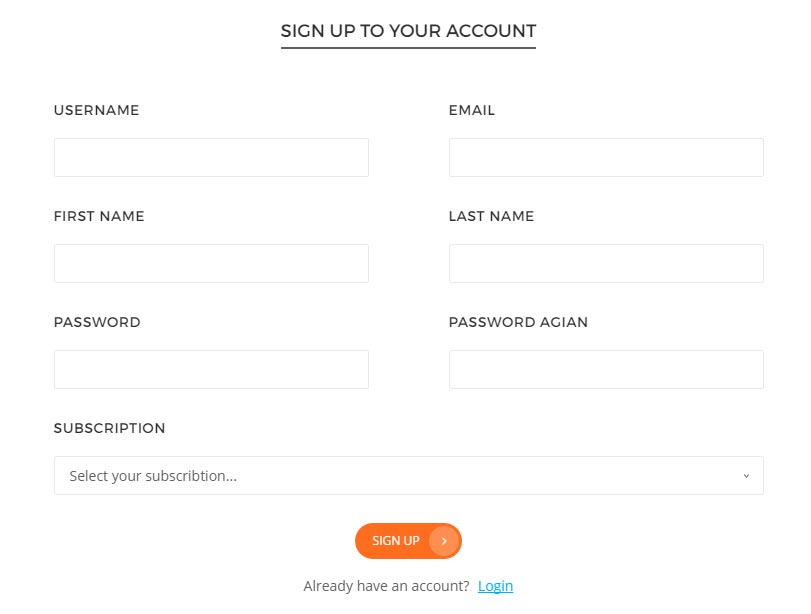
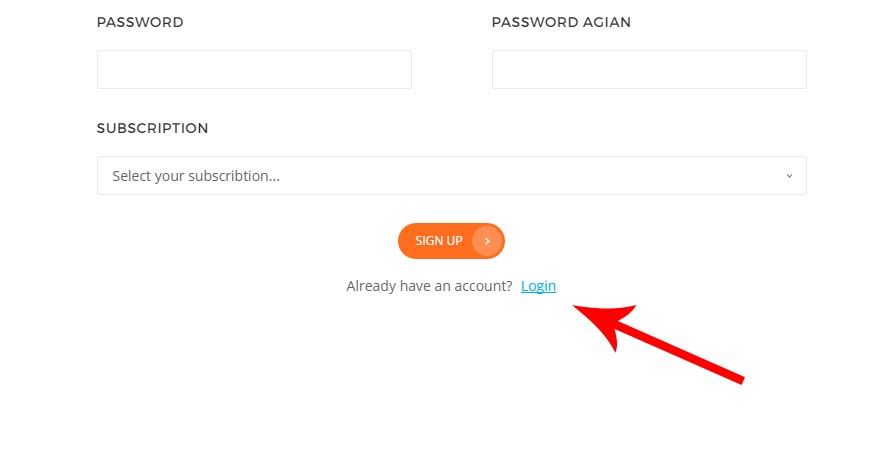
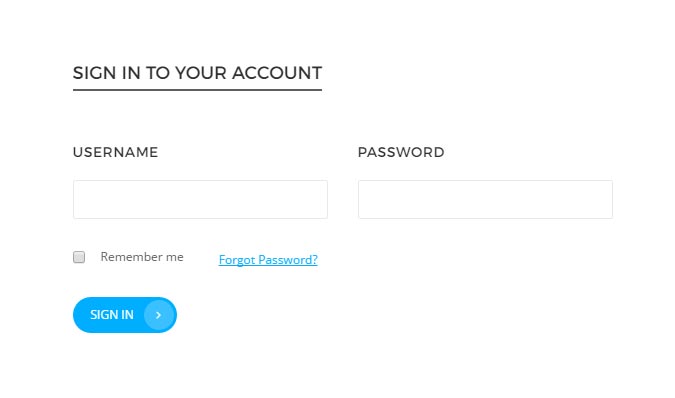
In the sign in form, there’s a ‘forgot password’ link, clicking it takes him to a page where he can enter his email address, to which an email will be sent containing a link that takes the user back to the website where he can enter his new password.